A brief Guide to Online Scams and Frauds
Staying Connected, Staying Safe in Lampasas
Hello, I'm Richard from Peterson Technology Solutions here in Lampasas. We all rely on staying connected these days, and that's especially true in our community. The internet, social media, and email are important tools for keeping up with family, friends, and local news. However, it's also important to be aware that there are online risks. We've seen an increase in scams and misleading information affecting people right here in Lampasas. I often have customers come in exasperated and confused, and the first thing I tell them is: this stuff is confusing.
A big reason for that confusion is that, for most of what we do on a computer, there's no real-world equivalent. Nothing in our everyday lives behaves quite like a file, a program, or an online interaction. To quote Arthur C. Clark "Any sufficiently advanced technology is indistinguishable from magic." And when things feel like magic, it becomes ever easier to fall prey to these increasingly sophisticated online scams. So, I wanted to share some practical tips to help us all stay safe. This is simply some neighborly advice about protecting ourselves and our community.
Common Online Scams
Scammers are clever, but they often use the same tricks.
Here are a few you might recognize:
Refund Scams:
These scams start with a fake invoice or notification, usually by email, claiming you've been charged for something you didn't buy. It might look like it's from a well-known company like PayPal, Amazon, or a tech company. The email will create a sense of urgency, saying you have a limited time (like 24 hours) to dispute the charge. The most important thing to remember is that the phone number provided is FAKE. It connects you to the scammers, not the real company. They might try to get remote access to your computer, trick you into sending them money, or steal your personal information.
If you receive a suspicious invoice or notification, don't call the number provided. Instead, contact the company directly through their official website or phone number (which you should look up independently). If you think your account has actually been compromised, contact your bank or credit card company immediately.
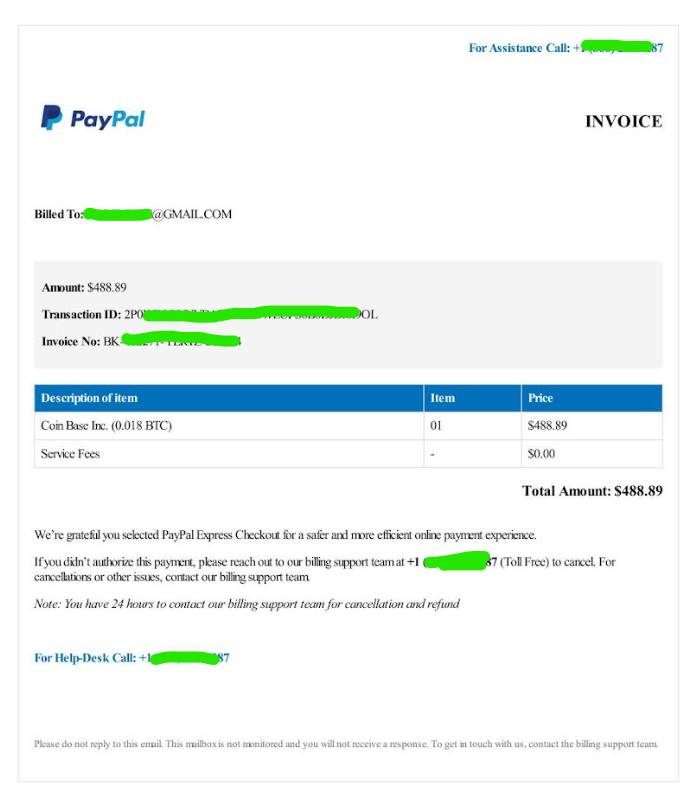
Slide title
Write your caption hereButton
The "Fake Friend":
Imagine getting a friend request on Facebook from someone you thought you were already friends with. Maybe it's your cousin, but the profile picture is slightly different, or the name is misspelled. These "fake friends" might ask for money or personal information. It's always best to double-check – call your real cousin and see if they actually sent that request.
"Too Good to Be True" Deals:
We all love a bargain, but be wary of online offers that seem unbelievably good. Things like super-cheap iPhones, miracle weight-loss pills, "get-rich-quick", investment schemes, or something less than family friendly are almost always scams.
Remember, if it sounds too good to be true, it probably is.
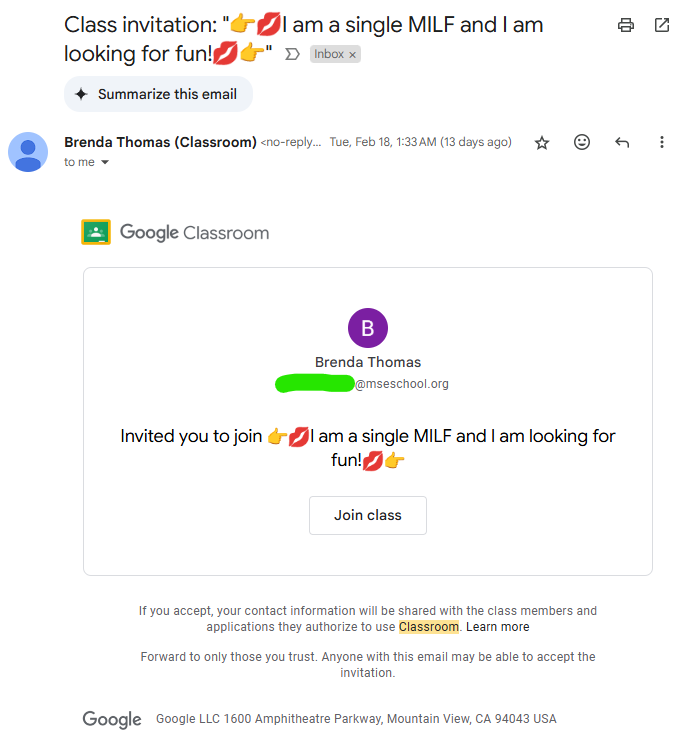
Too Good to be True Scams
Write your caption hereButton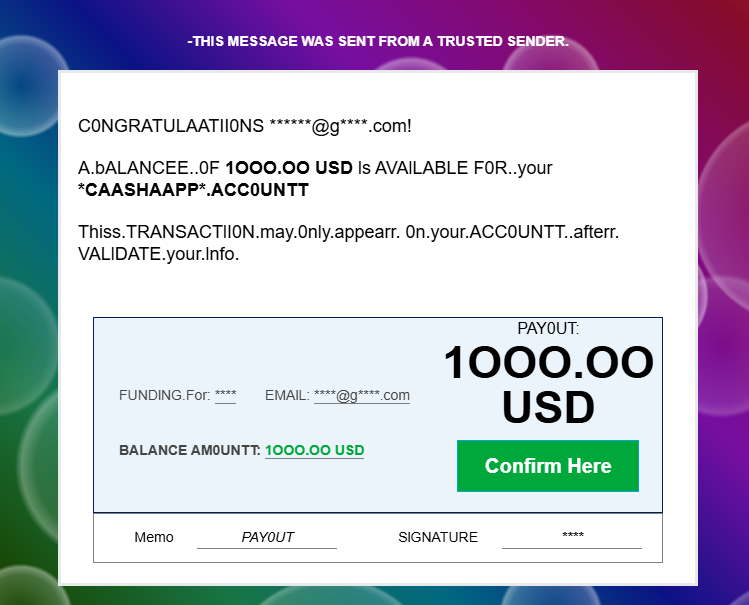
Slide title
Write your caption hereButton
"Tech Help" Scares:
Have you ever seen a scary pop-up window on your computer claiming you have hundreds of viruses? Or gotten a phone call from someone saying they're from "Microsoft" and need to fix your computer? These are scams! Legitimate tech companies won't contact you out of the blue like that.
Checking out a Website
It is crucial to verify the legitimacy of a website before conducting any business or purchasing a product online. Some websites may impersonate legitimate businesses or create convincing facades to deceive users. Always take precautions to ensure a website is trustworthy and represents a genuine business.
Look for these clues:
- An "About Us" Page: Does the website clearly explain who is behind it? Legitimate organizations usually provide background information.
- Contact Information: Is there a way to contact the website owners or authors? A lack of contact information is a red flag.
- Professional Design: Does the website look professional and well-maintained, or does it have lots of broken links, low-quality images, or typos, for example.
- Secure Connection: Look for "https://" at the beginning of the web address, and a small padlock icon in your browser's address bar. This indicates a secure connection, though it doesn't guarantee the site is trustworthy in content. However, if you are making purchases or singing into an account is a MUST. Without this secure connection your password, and user name can be easily intercepted by a bad actor.
- Cross-Reference: If you're unsure about a product, offer, or story, try searching for it on other websites you trust. Do other reputable sources report the same information?
A little bit of checking can go a long way to keep you safe online.
Simple Steps to Stay Safe
The good news is that there are easy things we can all do to protect ourselves:
- Think Before You Click (Especially in Emails!): The safest practice is to
avoid clicking links in emails altogether, even if they seem to be from a trusted source like your bank or Amazon. Instead, open a new browser window and type the website address directly (e.g.,
www.amazon.com). This protects you from "phishing" scams that use fake websites disguised as the real thing. If you
must click a link in an email, be absolutely certain you know and trust the sender, and hover your mouse over the link (without clicking) to see where it
actually goes. The displayed text might say "Amazon," but the actual link might lead somewhere else.
- Talk to Someone in Your Community: If something about a phone call, email, text message,
whatever makes you feel uneasy, talk to a friend, family member, or neighbor – someone you
personally know and trust. Getting a second opinion from someone in your community can help you spot a scam and stop it in its tracks.
- Recognize Pressure Tactics: Be wary of anyone who tries to pressure you into making a quick decision, especially if it involves money or personal information. Scammers often use urgency ("Act now or your account will be closed!"), “legal” threats, or confusing language to manipulate you. They might try to get you to "confirm" your details, or say they can help you faster if you provide certain information. If someone is rushing you or making you feel uncomfortable, slow down, take a breath, and don't give them anything.
- Local Resources: Peterson Technology Solutions is here to help! And, of course, you can always contact the Lampasas County Sheriff's Office if you think you've been targeted by a scam.
Keeping Your Social Media Friendly
Social media, especially sites like Facebook, Tik Tok and even messaging apps like Telegram, can be great for staying connected. But it's important to use them wisely and protect yourself.
- Share with Care – Think Before You Post: Be cautious about what you share online. Avoid posting things like:
Remember, scammers can use information from your public posts and profile to try to trick you or your contacts. - Vacation Plans: Announcing when you'll be away from home can be an invitation to burglars.
- Detailed Personal Information: Don't share your full birthdate, address, phone number, or other details that could be used for identity theft.
- Excessive Information About Children: Be mindful of sharing too much information about your children or grandchildren, including their full names, schools, or locations. Scammers can sometimes use this information to target families.
- Take a Break: If social media is making you feel stressed, anxious, or overwhelmed, step away for a while. It's easy to get caught up scrolling and feel like you
have to keep checking for updates. But sometimes, that constant connection can be draining. Taking a break from social media can help you feel more relaxed, and give you some time to focus on other things you enjoy, like spending time with family, or just getting some quiet time.
- Protect Your Reputation: Remember that what you post online can stay there forever, even if you delete it. Think about how your posts might be perceived by others, now and in the future.
- Privacy Settings – Control Who Sees Your Posts: Take a few minutes to review your privacy settings on Facebook, Telegram, or any other social media sites you use. You can usually control who sees your posts, photos, and personal information. On Facebook, look for settings like "Friends Only" or "Custom" to limit your audience. On Telegram, be mindful of who you add to groups and channels. The same general principle applies to any social media platform: be aware of your privacy settings and adjust them to your comfort level.
Helping Grandchildren Stay Safe Online
Many of us have grandchildren who are spending more and more time online. Here are some simple things we can do to help them stay safe:
- Talk About It – Openly and Often: Have regular conversations with your grandkids about their online activities. Ask them questions like:
"What are your favorite websites or apps?"
"Who do you talk to online?"
"Have you ever seen anything online that made you feel uncomfortable or worried?"
"Do you know how to tell if a website or message is safe?"
Explain that not everything they see online is true, and that they should never share personal information with people they don't know in real life. It's important to create a safe space where they feel comfortable coming to you with any concerns.
- Basic Parental Controls – A First Step: Most devices and internet providers offer parental control options to help limit access to inappropriate content. These can be a helpful starting point, but they're not foolproof.
- Evaluating Websites and Apps – Teach Them (and Yourself!) How: Instead of just looking for "safe" sites, teach your grandkids (and practice yourself!) how to evaluate websites and apps critically. Use the tips from the "Checking out a Website" section earlier in this article. Look for things like:
An "About Us" page that clearly explains who is behind the site/app.
Contact information.
A professional design (or at least a design appropriate for kids).
A secure connection ("https://").
Also, be extra cautious of sites or apps aimed at children that have:
Excessive Advertising: Lots of flashy ads, especially for in-app purchases.
Pressure to Buy: Many buttons or prompts encouraging them to buy things or spend money.
A Privacy Policy (But Don't Rely on It Alone): The presence of a privacy policy can suggest a more established app or website, but these policies are often difficult to understand.
Remember, even if a website or app seems safe today, it's important to remain critical. Companies can change hands, and policies can change. Keep checking in with your grandkids about what they're using and how they're using it.
Peterson Technology Solutions: Your Neighborly Tech Help
At Peterson Technology Solutions, we're more than just a computer repair shop – we're your neighbors, and we're real people right here in the Lampasas community. We understand how confusing technology can be, and we're here to help you navigate it safely. We're committed to helping our community stay safe online.
- Got a Scary Pop-up? Don't panic! Bring your computer in, and we'll be happy to help. We'll close those full-screen pop-ups, block those annoying notification pop-ups, and do a quick visual check to see if there are any obvious signs of a bigger problem. If we notice anything suspicious, or if you've interacted with the scammers at all, we'll offer to check your computer in for a free, complete diagnostic (which usually takes about a day) that includes a hardware check and a malware scan.
- Think You Have a Virus? We offer virus removal services (starting at $125) to get your computer running smoothly and safely again.
You can find us at 505 S. Key Lampasas Tx. Stop by anytime, or give us a call at 512-489-6801– we're always happy to help a neighbor!
We're All in This Together
Staying safe online is a community effort. By being aware of the risks and taking simple precautions, we can protect ourselves and our neighbors from scams and misinformation. Please share this information with your friends and family – let's work together to keep Lampasas a safe and connected community!
USEFUL LINKS
All Rights Reserved | Peterson Technology Solutions
